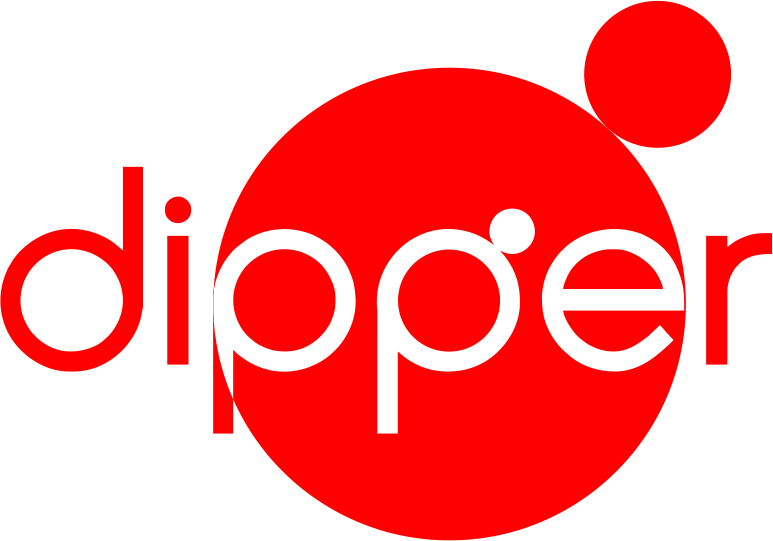
Welcome to The Soundboard Your Hub for Audio Mastery
At The Soundboard, we provide expert tips and creative inspiration, streaming, and production. From pro audio hacks to Dipper feature updates and user success stories, we offer everything you need to master your sound.
Stay tuned for fresh ideas and tools to elevate your audio game!

How to Use Dipper Audio to Easily Route Your Audio to Discord
If you’ve ever tried to route multiple audio sources into Discord on macOS, you’ve likely run into a rabbit hole of settings, aggregate devices, and audio routing issues. Many users ask the same question: Is this possible? The answer is yes, and Dipper Audio makes it...

Why Multi-Channel Audio Recording is a Must-Have for Creators
Multi-channel recording lets you capture multiple audio sources as separate tracks rather than merging everything into one. For example, if you're recording a podcast, you can have: Your microphone on one channel Guest audio on another Background music on a third This...

How to Capture Sound Effects from Your Browser Like a Pro
Sound effects can add depth, excitement, and professionalism to your content—whether you’re live streaming, podcasting, or editing a video. But finding and capturing high-quality sound effects from your browser without losing audio clarity can be tricky. That’s where...

10 Audio Production Mistakes You Can Avoid with Dipper
Producing high-quality audio is essential, whether you're live streaming, podcasting, or recording music. But common audio mistakes can ruin an otherwise great production—leading to poor clarity, distracting noise, or uneven volume levels. Dipper makes it easy to...

From Podcaster to Pro: How Dipper Makes Editing Faster and Easier
Podcasting is all about storytelling, and crisp, professional audio is key to keeping your audience engaged. But between recording, editing, and post-production, the process can be time-consuming—especially when dealing with multiple audio sources. Dipper simplifies...

5 Creative Ways to Use Dipper to Enhance Your Live Streams
Live streaming has become a powerful way to connect with audiences, whether you’re a gamer, musician, podcaster, or educator. High-quality audio is essential for engaging and professional streams, and Dipper makes capturing and managing audio effortless. Here are five...

How to Use Dipper’s Virtual Microphone for High-Quality Live Streaming
Live streaming is an exciting way to connect with your audience in real time, whether you’re hosting a podcast, teaching a virtual class, or streaming your music performances. The quality of your audio can make or break your broadcast, and that’s where Dipper’s...

How to Record Multi-Source Audio on Mac: A Beginner’s Guide
Recording audio from multiple sources can seem like a daunting task, but with the right setup and tools, it’s a powerful skill to master. Whether you’re a podcaster, musician, or filmmaker, learning how to combine audio from various inputs on your Mac opens up a world...

How to Record Studio-Quality Audio on Your Mac: A Complete Guide
Recording high-quality audio on your Mac doesn’t have to be complicated. With the right tools, techniques, and a few simple steps, you can achieve professional-grade sound for your podcasts, music projects, or video productions. Whether you're a beginner or an...
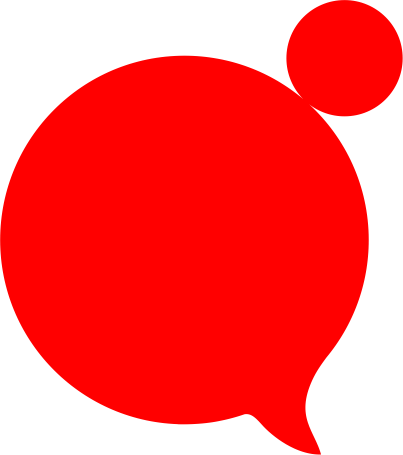

Stay in the loop with the latest audio tips, tools, and exclusive updates.
We respect your privacy. Your information will never be sold, shared, or misused.