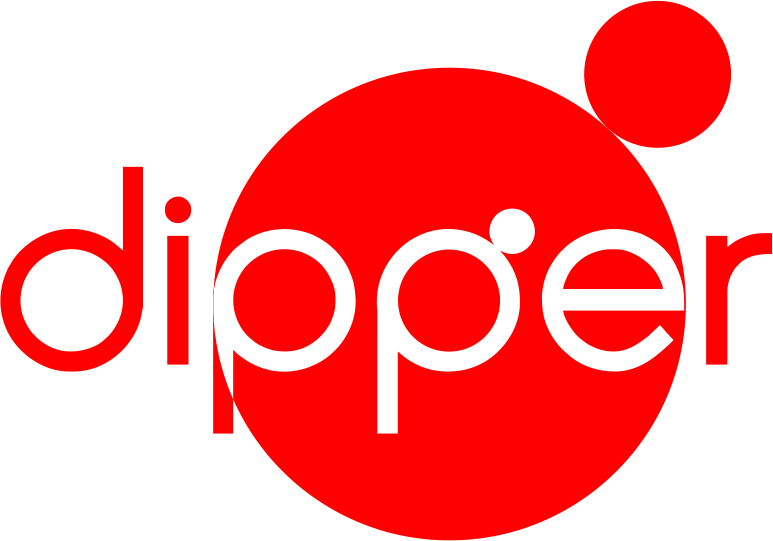Dipper Help and Support

Welcome to
Dipper.Audio Support
Welcome to the Dipper.Audio Help Center, your resource for seamless audio routing and production.
Here, you’ll find detailed guides, troubleshooting steps, and answers to common questions to help you get the most out of Dipper.Audio. Everything is designed to ensure your workflow remains efficient and your creative process uninterrupted.
If you need additional support, don’t hesitate to reach out through our contact options. We’re here to help you every step of the way.
How To Install Dipper Virtual Mic
1. Download
- Download the DipperVirtualMic.vX.X.X.pkg to begin the installation process.
- Locate the downloaded file in your system’s Downloads folder (or the folder you specified).
2. Install
- Double-click DipperVirtualMic.vX.X.X.pkg to run the installer.
- Follow the on-screen instructions to complete the installation process and restart.
3. Stream
- Open the Dipper menu and toggle on “Dipper Virtual Mic” under “Destinations”.
- In your streaming app, select “Dipper” as the input source.
Uninstall Dipper Virtual Mic
- Download the UninstallDipperVirtualMic.pkg file.
- Locate the downloaded file in your Downloads folder (or the folder you specified).
- Double-click UninstallDipperVirtualMic.pkg to run the uninstaller.
- Follow the on-screen instructions to remove Dipper Virtual Mic from your system.
- Done