Podcasting is all about storytelling, and crisp, professional audio is key to keeping your audience engaged. But between recording, editing, and post-production, the process can be time-consuming—especially when dealing with multiple audio sources. Dipper simplifies audio capture and management, making editing faster and easier so you can focus on delivering great content.
Here’s how Dipper helps podcasters streamline their workflow and produce high-quality episodes with less effort.
1. Capture High-Quality Audio from Any Source
One of the biggest challenges in podcasting is ensuring high-quality audio from all participants—whether they’re in the same room or joining remotely. Dipper allows you to capture audio directly from apps like Zoom, Skype, or browser-based recording platforms. With 48kHz 24-bit stereo recording, you get crystal-clear audio that’s ready for editing without extra cleanup.
2. Record Multiple Audio Tracks for Easy Editing
Editing a podcast is much easier when each speaker or sound source is recorded on a separate track. Dipper lets you capture and organize multiple audio sources independently, so you can easily adjust levels, remove background noise, or fine-tune specific voices without affecting the entire recording.
3. Use Dipper’s Virtual Microphone for Live Processing
Want to reduce editing time? With Dipper’s virtual microphone feature, you can apply effects like noise reduction, EQ adjustments, or compression in real time. This means less time spent fixing audio issues in post-production and more time focusing on the content itself.

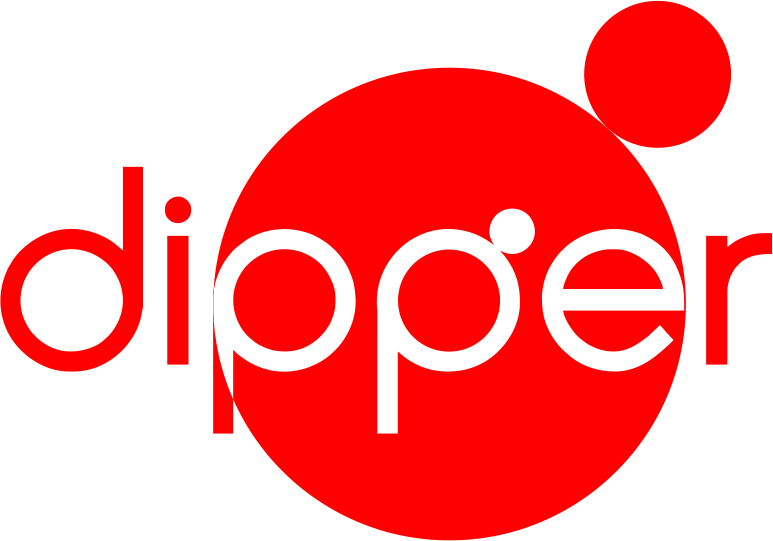


0 Comments